Find answers to all of your questions about NAFSA's e-Learning Seminars. If you have additional questions, please contact NAFSA's Professional Learning Services Department.
How does it work?
- Register online and then invite colleagues to join you on the day of the event.
- After registering, select the "test event" link in the login instructions e-mailed to you to ensure that your computer is compatible with our e-Learning Seminar broadcast platform and streaming media is not blocked for your network.
- Before your live e-Learning Seminar, you will receive instructions on how to view the seminar. Your registration will allow you to access the seminar from one computer.
- On the day of the event, follow the e-mailed instructions to view the presentation. You can stream the audio over the Internet or you can call the phone number provided to hear the presentation. If you frequently experience bandwidth issues at your institution, we recommend that you call in for the audio portion for a more seamless experience. Throughout the seminar, you'll be able to ask questions via a chat function.
What does it cost?
The cost to participate in the live seminar is $129 per webinar for NAFSA members and $179 for nonmembers. We encourage you to invite others from your campus to view the seminar.
Can I purchase a recording of a past e-Learning Seminar?
Yes! You can purchase a downloadable, audio/visual recording of any of NAFSA's e-Learning Seminars. To order an on-demand seminar, visit the On-Demand e-Learning Seminars page and select the recording you'd like to order.
Pricing for webinar MP4 recordings:
| Num. | Member | Non. |
| 1 | $79 ea. | $119 ea. |
| 2 | $69 ea. | $109 ea. |
| 3 | $59 ea. | $99 ea. |
Can more than one person view the e-Learning Seminar at my university?
Yes! You are encouraged to make this a learning event for your university community. Talk to your audio/visual support on campus to learn how to broadcast this event to a room of attendees.
Will I be able to ask the presenters questions?
There are multiple question and answer periods during each event. You may pose questions online via the chat function.
Will I get a copy of the presenters' PowerPoint?
All registered attendees receive a copy the presenters' PowerPoint slides as a PDF handout before the seminar.
How do I test my computer ahead of time to make sure it's compatible?
Select the "test event" link in the login instructions e-mailed to you to ensure that your computer is compatible with the seminar broadcast platform and has no network restrictions on streaming media. Keep in mind that your computer and network configurations can change over time, so we recommend testing your computer before each seminar.
What are the basic telephone requirements for the audio portion of an e-Learning Seminar?
The audio portion of an event is delivered online through streaming audio or through your telephone. Audio quality is higher via the telephone, especially if you have bandwidth concerns or issues at your institution. Here are the basic requirements to attend an event using your telephone:
- A standard wired telephone (or speakerphone for a group) is recommended.
- Cell phones and cordless phones can result in greatly diminished audio quality and are strongly discouraged.
Is there a refund if I'm unable to attend?
There are no refunds after the listed date of the live e-Learning Seminar event .
How do I access my seminar if I do not have the confirmation e-mail?
- Log in to MyNAFSA.
- On the righthand side of the page, you will see black bars that say My Membership, My Info, and Online Learning. Click the e-Learning Seminars icon under Online Learning banner in the lower right. You will be directed to our e-Learning Seminars dashboard. [https://www.pathlms.com/nafsa]
- A My Activity box will display that shows your seminar.
How do I access my seminar handouts?
- Follow the steps to access your seminar.
- Select the seminar.
- Click the Resources tab. Handouts are generally posted a few days before the live event and remain available after the live seminar.
- Handouts are also available for download during the live event.